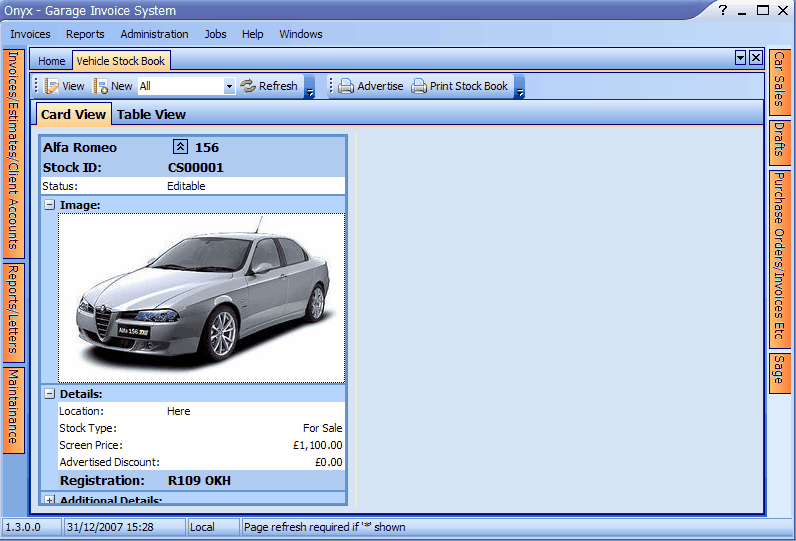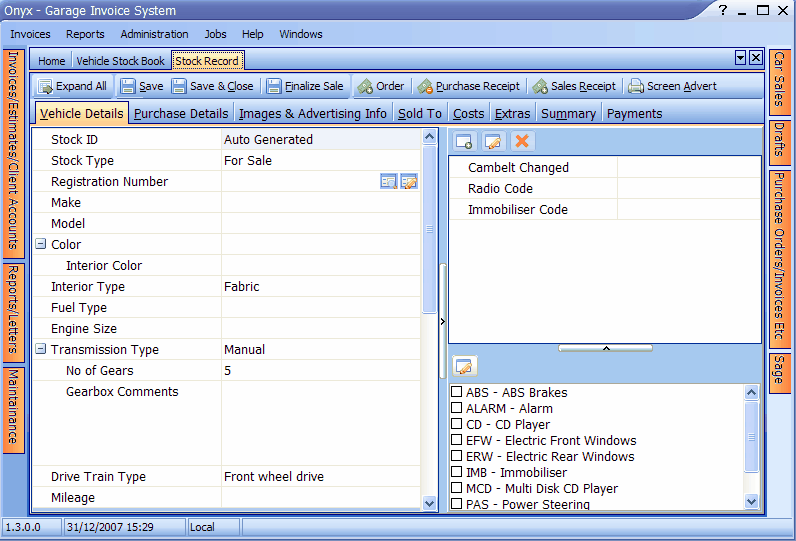To enter a new car into the system (if it is a part ex vehicle then please see here) open the car sales stock book:
From the stock book select 'New' which will open up the vehicle record screen:
From here all that is needed is to work through the fields entering information as required.
Tip. as you proceed you can press the 'Save' button which will prompt you for any additional information:
|