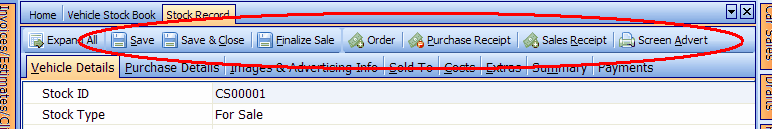Although we have tried very hard to make the car sales module as easy as possible to use it is a very large module and may take some time to become fully familiar with it.
There are several stages for a car sale:
Although we have designed the module so that you can save a new record after entering a very small amount of data, this basic entry will not be enough to complete all tasks, i.e. you don't need to enter the details of the purchasing customer when you first enter the vehicle into stock (because there won't be a purchaser at that time), however, you will need to enter this data before the system will allow you to print an order form or sales receipt.
Whenever you try to complete a task, Onyx will prompt you for any missing information. So in our example above, you would be able to print a stock record after the initial save, but if you tried to print a sales receipt Onyx would complain that you haven't entered the purchaser details yet.
Tip. While learning what details must be entered for each stage, press the relevant task button and let the system prompt you for the required information.
Here we can see the 'Task' buttons, save, save & close, order, purchase receipt, sales receipt, screen advert, pressing any will result in the action being completed or a prompt for missing data
|