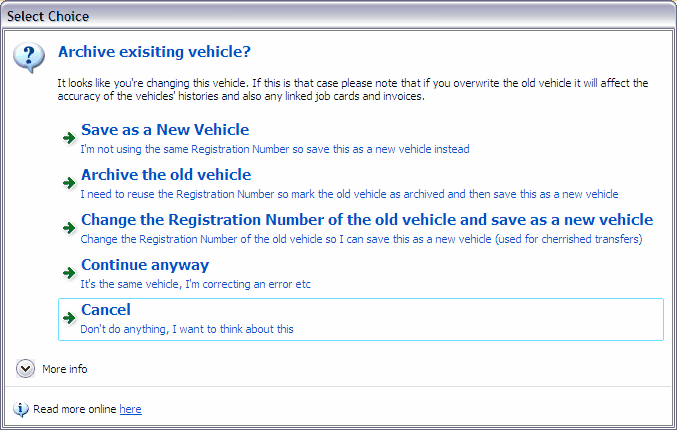Each time you create an invoice in Onyx you need to link to a vehicle (well, you do unless you're creating a parts only invoice). This means that you need to record the vehicle details once, after that Onyx will be able to find the vehicle again based on its registration (Licence) number. Because of this you can only have one instance of a registration number stored in Onyx at any one time. Most of the time this isn't a problem but there are times when you'll want to use the same registration number again.
Conceptually, as you read the following keep in mind that a vehicle record in Onyx is a record of the physical vehicle, the registration number (licence number) is simply used to rapidly locate the correct vehicle record. Therefore, if the vehicle has changed then you need to create a new vehicle record. As stated, if the registration number is different between the new and old vehicle then this won't present any difficulties, however, there are occasions when, even though the vehicle has changed, the owner will retain the same registration number (licence number) and the following explains your options:
If you try to create a new vehicle in Onyx that has the same registration number as a vehicle that is already saved you will be told that the registration number is already in use and to try again. What you need to do instead is to open the old record and then make your changes, Onyx will detect that you are changing an existing record and will then display a dialog asking you how to proceed:
Save as New Vehicle Use this option if you are creating a new vehicle record that has a unique registration number, what Onyx does in the background is to close the old record and save this as a new record. In practice you will not use this option much as you will likely have just created a new record in the first place. Archive the old vehicle If the new vehicle has the same registration as the old one (i.e. licence number registered to the owner in some US States, cherished number plate in the UK - see next option for alternative) you can use this option to archive the old vehicle and then save as a new vehicle, because you've archived the old vehicle you can still edit any invoices that are linked to it. Note, you will no longer be able to create new invoices for an archived vehicle. Change the Registration Number of the old vehicle and save as new vehicle If you're using the same registration number but the old vehicle's registration has changed (this is how a cherished number works in the UK, the old vehicle reverts to its original DVLA issued registration number) then select this option, you will be asked to enter the registration of the OLD vehicle, Onyx will then update the registration number of the old vehicle and then save this as a new record. Continue Anyway Use this option if you're correcting a mistake Cancel Onyx doesn't take any action but returns you to the vehicle screen.
|