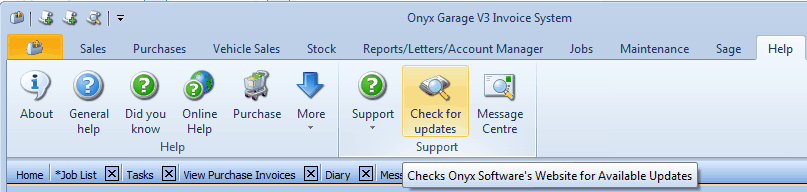Onyx has a built in facility to check for available updates. Simply press ‘Help’ -> ‘Check for Updates’ from the main menu:
If updates are found you will see a new screen that details what’s new, otherwise you will see a message stating that there are currently no updates - please note that it may take a moment or two before you see the result.
This facility does however rely on the PC having an internet connection. We can, if you prefer, send you an email when each new version is made available. Please email sales@onyxsoftware.co.uk if you want to be added to our news list.
|