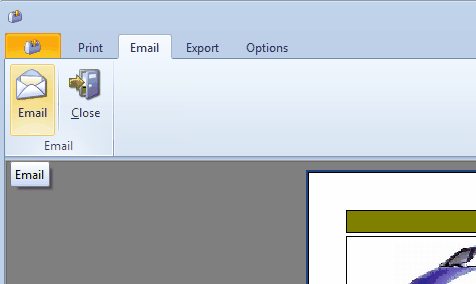Emailing Printouts
Onyx is able to email any and all printouts to your customers. Currently this feature only works with SMTP type email systems so doesn’t always work with some online webmail providers such as Hotmail. If your email is not compatible then please download PDF Creator from either source forge at http://sourceforge.net/projects/pdfcreator or from http://www.onyxsoftware.co.uk/thirdparty/PDFCreator.exe. PDF Creator installs as a virtual printer and all you need to do is select this as the printer target from Onyx and you will then be shown a screen that asks (among other things) if you want to email the PDF file. Note. PDF Creator converts the printed data into a PDF file, this is the de-facto standard for portable documents and the reader is free and installed on the vast majority of PCs.
Once you are in the print preview screen you will see a number of buttons along the top, each offers a different type of export:
If you select the 'E-mail' option then you will see the next screen:
Within this screen you can enter the email address of the recipient (note, Onyx will fill this in for you if you are printing a document that relates to an account (an invoice for example) and that account has a recorded email address), or if you press the 'Address' button you can select a customer's details. You can also fill in the subject line (note that this is saved after each email is sent so you can select it from the drop down list in the future), and any text that you may wish to enter.
You can select which email account to use from the drop down list and you can add new ones by pressing 'Add' (a more in-depth explanation of the various fields is given in Email Manager).
Once everything is entered please press 'Ok' and then you will see the next screen:
Here you can select whether to email all pages, a selection or just the current page.
|